Help! I need a mouse, I mean, really. I hate the touchpad. But my mouse isn't working-- suddenly. Here's the scoop:
Rebooted.
Put another battery in mouse.
Tried another mouse.
Tried all the USB ports.
Flashdrive worked fine in all USB ports.
Tried mouse in another PC and it worked fine (not mouse problem).
Reinstalled drivers.
I did all the troubleshooting and stuff, and nothing worked. I thought it might have something to the function key F9, so tried to toggle that, and nothing happened.
Device manager doesn't list the mouse, just the touchpad, now.
Any thoughts? I am pretty sure it's just a setting issue, that I inadvertently switched something off or on, so I'm really reluctant to spend $70 to have the tech keep it for a week and say, "Oh, you just needed to press Ctrl something."
Windows 7. Computer is about 2 years old, no problems.
Help! Any ideas?
Alicia
Subscribe to:
Post Comments (Atom)

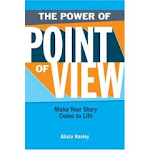






5 comments:
I know zippity-doo-da about hardware, but it sounds like a driver issue to me. Does the touchpad work for now? I also hate the touchpad, but it's better than trying to remember all those old control commands. "No, no, no, it's Control-Shift-F11 to block indent, and Control-F11 to tab indent." What a lousy system that was.
Theresa
Did you press the "connect" button on the bottom of the mouse and the do-hicky thing you stick in the USB port (if there is on on that as well)? Sometimes you have to try it several times before the computer will pick back up on the mouse.
JT
"Windows 7."
There's yer problem.
Sorry, I'm no help at all.
I'll try that, Julie. I've moved to the netbook now, because that at least works.
Ian, I've had no problem with W7 so far. I mean, it seems just like Vista. But this is that typical electronic thing where you accidentally press two keys at the same time and mayhem ensues.
I wish I knew where there was a "return to default" button. Or an "undo" for the whole thing, not just the word processor.
System Restore, btw, didn't fix it, which makes me think this might be a motherboard,not Windows problem.
Theresa, I don't know if I told you, but I managed to momentarily disable the touchpad too in my eagerness to find a solution. And I had to resort to all those keyboard commands! It was awful. I had to re-enable the touchpad without a touchpad!
Alicia
It sounds like either the driver has been corrupted OR that part of Windows that works with the driver has gone bad.
I fix PCs and Macs in my day job and, personally, I'd be tempted to wipe the drive and start from scratch. (Admittedly, it's a brute force solution, but those are often the least time-consuming and most effective when dealing with computers)
However, before doing so I'd want to run some utility apps against Windows to see if they might clear something up. Advanced System Care and Glary Utilities are both free (or have free versions) that will check your computer for all sorts of things. I run them both on any machine that's having a problem in-house and at home.
If you're lucky, they might do the trick for you.
(Feel free to contact me via email if you'd like)
-- Tom
Post a Comment